In today’s fast-paced world, finding an efficient way to manage tasks and ideas is crucial. This article aims to answer the question: What app combines to-do lists and notes best? The pursuit of the best to-do list app and the best note-taking app has led to various productivity solutions that seamlessly integrate these functionalities. Applications like Notion, Evernote, and Todoist have emerged as leaders in this space, designed to enhance organisation and boost workflow, thereby providing users with the tools necessary for both personal and professional success. Join us as we explore these top contenders that promise to elevate your planning and organisational skills.
Understanding the Need for Integrated Apps
In today’s fast-paced world, professionals face an ever-increasing number of tasks, making organisation essential. Traditional methods often fall short in meeting the demands of modern working environments. Integrated apps have emerged as valuable solutions within the productivity software landscape. These platforms help users streamline their work, facilitating a more efficient management process.
An overwhelming array of tasks can lead to confusion, particularly when relying on separate platforms for notes and to-do lists. Integrating these functions into one cohesive tool enhances clarity and reduces the risk of oversight. Users find that having their notes linked to relevant tasks can transform their approach to organisation, enabling a smoother flow of information. By connecting project notes directly to task lists, individuals foster a more productive and focused work environment.
Research reveals a significant increase in the adoption of integrated apps, demonstrating their importance in productivity. Users in the UK are increasingly recognising the benefits of organisation tools that combine multiple functions, ultimately enhancing their daily efficiency and output. Embracing these innovations empowers professionals to thrive in both their personal and professional lives.
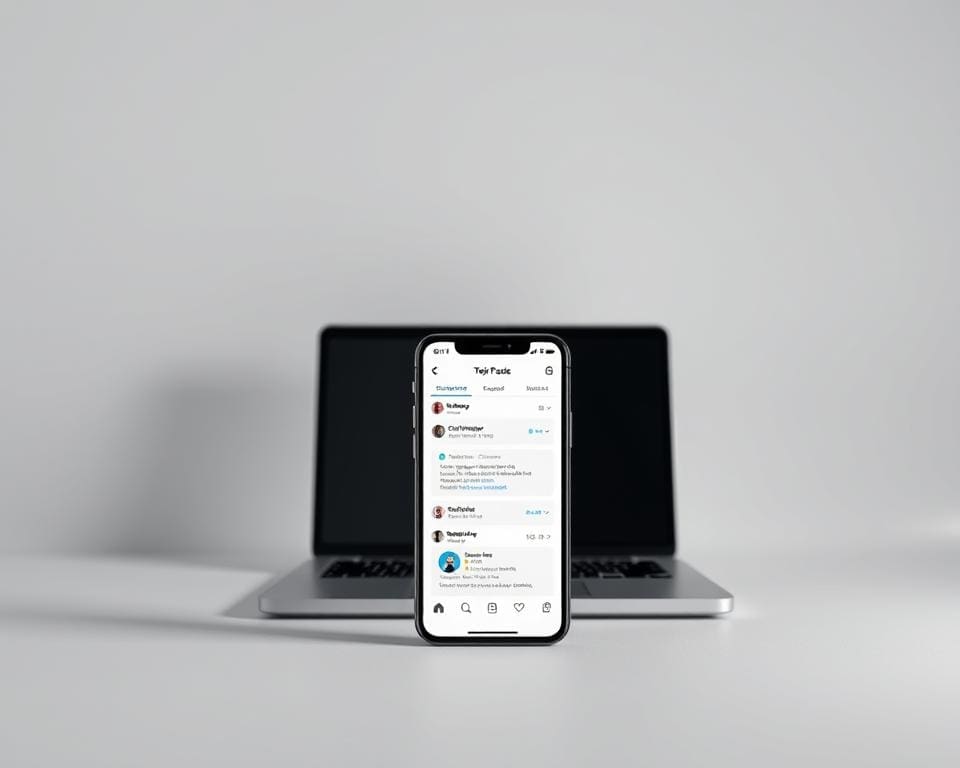
Key Features of Top Productivity Apps
In today’s fast-paced world, top productivity apps offer a variety of key features that cater to the diverse needs of users. Among these, task categorisation is vital, allowing individuals to organise their responsibilities seamlessly. Collaboration tools have also become essential, enabling teams to work together efficiently, regardless of location.
Another critical aspect is advanced search options, which facilitate quick retrieval of information, especially for users with extensive lists. Cloud accessibility ensures that individuals can access their tasks and notes from any device, thereby enhancing flexibility and convenience. Customisation options, such as templates and flexible layouts, empower users to adapt these tools to suit their specific workflows.
Effective synchronisation across devices is indispensable for maintaining productivity. Apps like Todoist exemplify powerful task management apps with robust functionalities that streamline user experiences. In contrast, Notion impresses with rich features dedicated to note-taking and project management. By analysing these functionalities, one can appreciate how specific features enhance user satisfaction and overall productivity in daily tasks.
What app combines to-do lists and notes best?
Users increasingly seek integrated solutions that effectively merge the functionalities of to-do lists and note-taking. Balancing these two aspects is vital for enhancing productivity and streamlining workflows. The best to-do list app should not only facilitate task management but also offer powerful note-taking capabilities. Applications like Notion and Evernote stand out in this respect, providing environments where notes and tasks can coexist seamlessly.
Overview of App Capabilities
Notion offers versatile tools that allow users to organise their notes and tasks in customisable ways. This enables individuals to create comprehensive project outlines and detailed task lists, ensuring every aspect of their workflow is captured in one place. On the other hand, Evernote excels in its robust search features and multi-device compatibility, making it an ideal choice for those who seek flexibility and efficiency in managing their notes and tasks.
User-Friendly Interfaces
The user interfaces of these apps significantly contribute to their appeal. Notion’s minimalistic and clean design encourages creativity, enabling users to focus on their ideas and projects. Similarly, Evernote’s intuitive navigation makes it easy for newcomers to start using the app without feeling overwhelmed. Each platform has prioritised the user experience, ensuring that creating, editing, and categorising notes and tasks is a straightforward process.
Evaluating the Best To-Do List Apps
In today’s fast-paced world, selecting the best to-do list app can significantly enhance productivity and organisation. Popular task management apps like Todoist, Any.do, and Microsoft To Do each present unique capabilities designed to assist users in optimising their daily tasks.
Todoist stands out with its intuitive interface and advanced features such as labels, filters, and powerful recurring tasks, making it a favourite among those who appreciate structure. Any.do offers a visually appealing layout and seamless integration with calendars for those who prefer a simple yet effective approach to task management.
Microsoft To Do, developed with collaboration in mind, shines when it comes to sharing tasks within teams. Each of these productivity software options excels in specific aspects, yet their effectiveness depends on individual needs and work styles. Users often seek comprehensive evaluations based on performance metrics and user feedback to discover which app aligns with their unique requirements.
Considerations such as reminders, collaboration features, and compatibility with existing software will lead users towards the most suitable tools for managing their time effectively. With a plethora of options available, identifying the best choice can translate into a more balanced and productive lifestyle.
Exploring the Best Note-Taking Apps
In today’s fast-paced world, the right tools can make all the difference in managing notes and tasks effectively. Many seek the best note-taking app to simplify their workflows, enhance organisation, and promote productivity. Popular applications such as Evernote, Microsoft OneNote, and Notion have captured attention for their remarkable features and integration capabilities.
Comparison of Features
When evaluating these apps, certain features stand out, allowing users to tailor their experience. Notable attributes include:
- Text formatting options that enable users to personalise their notes, ensuring clarity and emphasis on essential points.
- Multimedia integration, where users can embed images, audio, and videos, making notes more dynamic.
- Organisational structures that utilise folders and tags, facilitating effortless retrieval of information amidst an overwhelming number of notes.
Integration with Other Tools
The ability to connect with various platforms greatly enhances the experience. For instance, integrating with Google Drive or Trello allows users to create a seamless workflow between apps. This interconnectedness encourages efficient information flow, making it easier to manage both notes and tasks. Collaboration features in these apps further empower teams to work together in real time, cultivating a spirit of collective productivity.
How to Choose the Right App for You
When seeking to optimise your productivity, it is essential to choose the right app that aligns with your unique workflow and requirements. Each individual has distinct preferences and tasks that influence their choice of productivity software. Understanding what features truly matter can significantly impact your productivity.
Consider these key factors when deciding on the best to-do list app:
- Workflow Patterns: Reflect on how you approach tasks. Do you prefer structured lists, or are flexible and visual methods more appealing?
- Features: Identify specific functionalities that will enhance your experience. Whether prioritisation tools, reminders, or collaboration capabilities, establish what is non-negotiable for you.
- Compatibility: Evaluate how well the app integrates with other tools you frequently use. Seamless syncing between applications can simplify your task management process.
- Trial and Error: Don’t hesitate to sample different apps. Many offer free trials, enabling you to explore their interfaces and features first-hand.
Ultimately, informed choices about which productivity software to adopt can significantly improve your organisation and task handling. By focusing on what works best for you, selecting the right app will pave the way for a more organised and productive life.
Real User Reviews and Experiences
When it comes to productivity software, real user reviews provide invaluable insights that can shape your decision-making process. Many users have reported significant improvements in their organisational skills after integrating to-do lists and note-taking functionalities. For instance, individuals have shared how apps like Todoist and Evernote have transformed chaos into clarity, allowing them to track tasks and catalog notes seamlessly.
Engaging anecdotes illustrate both the benefits and challenges users faced during their adaptation to these integrated tools. Some report feeling overwhelmed initially, but over time, they began to appreciate the streamlined approach to managing their work and personal lives. User experiences reflect a universal theme: the right app can lead to enhanced focus and productivity.
Ultimately, the importance of user-driven feedback cannot be overstated; it enhances community engagement and drives developers to continually improve their offerings. By considering authentic experiences from your peers, you foster a deeper connection to the productivity software that has the potential to revolutionise your day-to-day efficiency.









