Mastering version control is vital in today’s fast-paced software development world. A Git introduction can be an ideal starting point. Git is a popular system that lets developers keep track of their code changes. It also helps them work together smoothly. Knowing who changed what and when is crucial, especially when fixing bugs.
The goal of this Understanding the Basics of Git and Version Control section is important. It highlights why version control systems are key. They allow users to go back to earlier versions of their projects. This keeps important work safe and encourages new ideas. Git’s main features help manage projects well, boost team work, and keep development processes safe.
By finishing this section, you’ll understand local and remote repositories. This is crucial for using Git effectively in your projects. Also, the skills you learn here are stepping stones. They lead to more advanced tools and resources you’ll discover later on.
What is Git and Why is it Important?
Version control systems are crucial in developing software. They help teams handle changes well. Understanding version control is key for anyone in software projects. It sets the stage for success in team work. Git stands out with its special features and strengths.
Definition and Overview of Version Control Systems
Version control systems track and handle file changes, key in software development. They let developers see every change. This makes fixing errors and going back to previous versions easy. Even single developers find it vital for managing small projects well.
Importance of Version Control in Software Development
Version control is super important. It makes teams work better and faster, cutting down on development time. It makes successful launches more likely. DevOps teams find it especially useful. Not having a good version control system leads to confusion and issues in team work. Adopting version control is seen as a must for efficient and agile teams.
Distinguishing Git from Other Version Control Systems
Git is unique among version control systems. It’s a Distributed Version Control System (DVCS). This means it lets developers work together better. It allows simultaneous work with features like branching and merging. This makes sure code stays intact even when team members are in different time zones. Git’s tools, like GitHub, help with managing repositories. They also support code reviews and tracking issues.
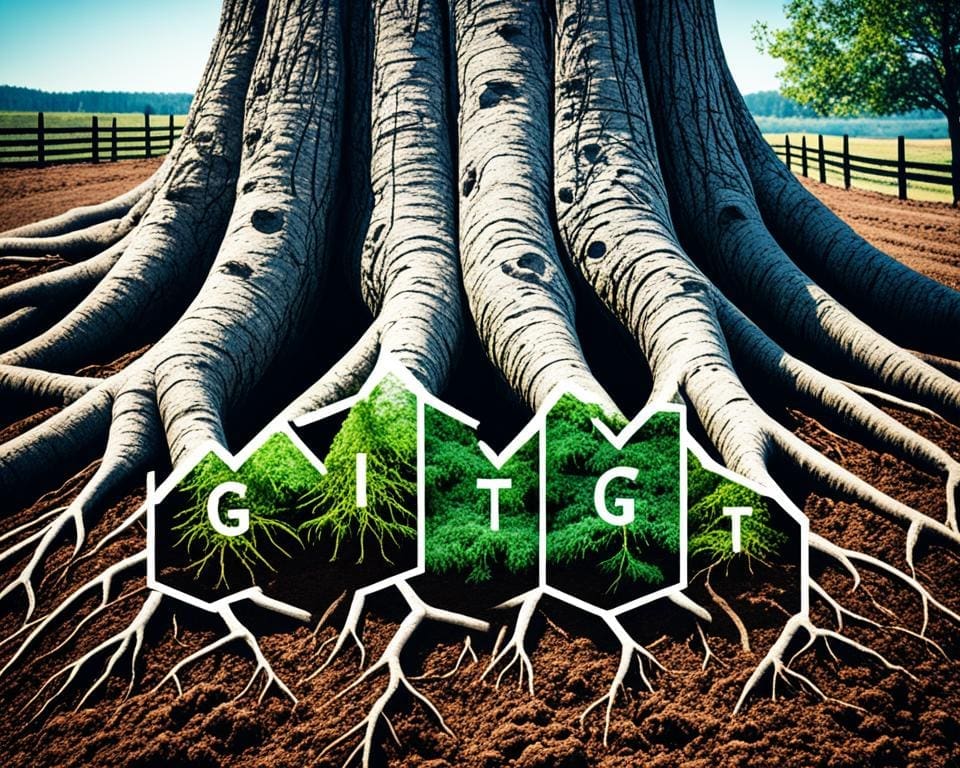
Understanding the Basics of Git and Version Control
Git has changed the way developers handle projects, thanks to its strong features. It’s a distributed version control system that helps teams work together smoothly. This is key in today’s complex software development world.
Features of Git as a Distributed Version Control System
Git lets users make branches, which is great for trying new things safely. Branches keep the main code stable while people add features or fix issues. When the time comes, combining the changes back into the main project is simple.
The command git add prepares files for inclusion, while git commit secures the changes. Using clear commit messages, like git commit -am "my first git commit", improves project tracking. It also helps teammates understand what’s been done.
How Git Enhances Collaboration Among Developers
Git makes team work easier by letting everyone clone and work on their own copies of a project. This way, everyone can add their part before blending it back with the main project using git push. Sites like GitHub make it even better for groups to work on the same project together.
The Role of Git Repositories in Version Control
In version control, Git’s design is crucial for managing projects well. Local and remote repositories have different roles but work together perfectly. Local copies keep individual work safe, while remote ones, found on sites like GitHub, let everyone access and change projects from anywhere.
Getting to grips with Git basics is essential for newcomers. A Git tutorial for beginners will dive deeper into these topics. It shows how Git has greatly impacted software development.
Getting Started with Git: Installation and Commands
Starting with Git means you need to install it correctly and learn the basic commands. This guide breaks down the steps for beginners, making sure you can manage projects well. Installing Git is easy on both Windows and macOS. It lets you focus more on collaborating and controlling different versions of your work.
Installing Git on Your Operating System
If you are using macOS, you might already have Git. But, you can update to the latest version with Homebrew by running brew install git in the terminal. Windows users can get Git from the official website and follow the setup instructions. Don’t forget to set up your user name and email in Git with git config --global user.name "YOUR_NAME" and git config --global user.email "YOUR_EMAIL@example.com".
Essential Git Commands for Beginners
Learning basic Git commands is your next step. Begin by creating a new repository with git init. Then, use git add to prepare changes for committing and confirm them with git commit -m "Your message". To see what you’ve changed, git status shows the updates in your working directory. This guide helps you manage your first few commits and start a good workflow.
Understanding Your First Git Workflow
Having a good Git workflow is vital for successful project management. Start by making a project folder and initializing a new Git repository. In this folder, you might add a shopping list or a to-do list, for example. Once you’ve edited your files—like adding 100 rolls of toilet paper to your shopping list—commit those changes in steps. A beginner might make three commits to track their progress efficiently. Learning about branches, merges, and how to undo changes will improve your skills even more.








