In today’s digital landscape, ensuring that your website is accessible to all users is not merely a best practice; it is a necessity. The question arises: How do you debug accessibility issues fast? Accessibility debugging is crucial, especially for those navigating the web with disabilities. Rapid identification and resolution of accessibility problems can significantly enhance user experiences and ensure compliance with essential standards such as the WCAG (Web Content Accessibility Guidelines).
This article will enlighten you on efficient accessibility debugging techniques, focusing on methods and tools that facilitate quick diagnosis and resolution. By understanding the significance of accessibility in web design, you’ll be better prepared to tackle issues head-on, fostering an inclusive environment for every user.
Understanding Accessibility Issues
Accessibility in web design is a vital element that ensures everyone, regardless of their abilities, can access and engage with online content. With a heightened awareness of the importance of accessibility in web design, developers are pushed to create more inclusive websites. By prioritising accessibility, the web becomes a more welcoming space for all users, including those with disabilities.
The Importance of Accessibility in Web Design
Recognising the importance of accessibility in web design enhances the overall user experience. Websites designed with accessibility in mind offer seamless navigation and interactivity for individuals with diverse needs. Accessibility features not only benefit those with disabilities but also improve site usability for the general audience. Emphasising this aspect leads to a more equitable digital landscape where everyone can thrive.
Common Types of Accessibility Issues
To foster an inclusive web, it is essential to address common types of accessibility issues. Identifying these problems allows developers to implement effective solutions. Key accessibility concerns include:
- Lack of alternative text for images
- Inadequate contrast ratios between text and background
- Improper heading structures that disrupt content hierarchy
- Missing keyboard navigation options for users unable to use a mouse
Addressing these common types of accessibility issues not only meets legal and ethical standards but also empowers a broader audience to engage with digital content fully.
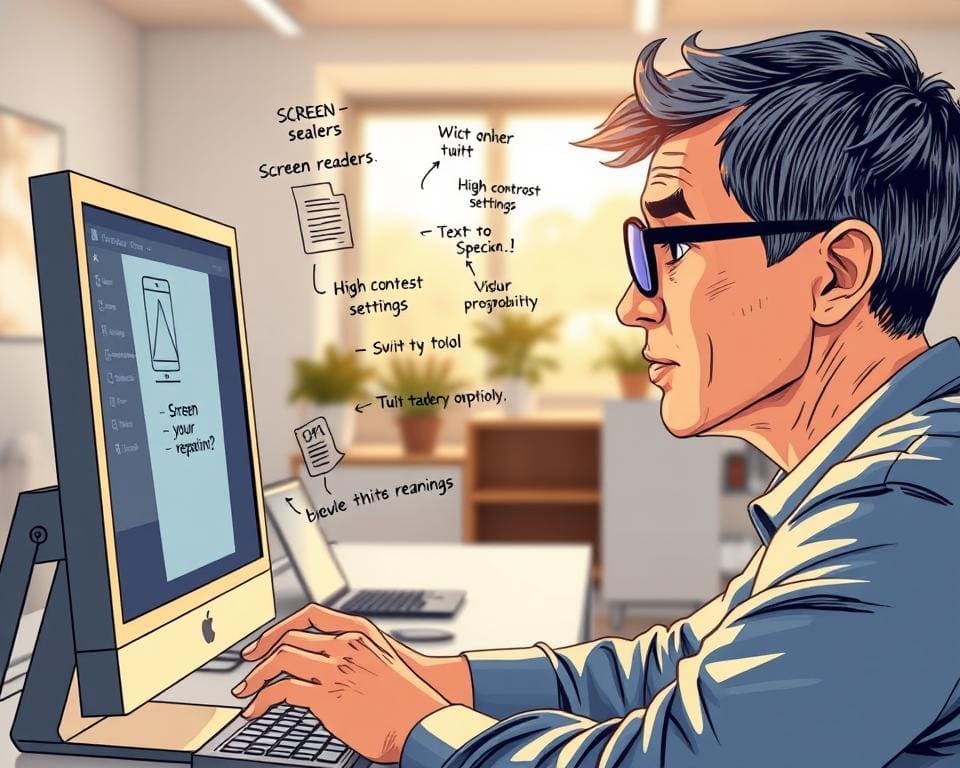
How do you debug accessibility issues fast?
Debugging accessibility issues swiftly is vital for creating an inclusive web experience. To aid in this effort, several tools stand out as essential for efficiency, ensuring developers can identify problems with ease and accuracy.
Key Tools for Quick Accessibility Testing
Effective accessibility testing relies on innovative tools that simplify the process. Notable options include:
- Axe: Offers comprehensive analyses, highlighting critical barriers to accessibility.
- Lighthouse: Integrates seamlessly with Chrome, providing rapid assessments and actionable insights.
- WAVE: Visual representation of accessibility issues, making it easier to understand the necessary improvements.
Utilising these key tools for quick accessibility testing enhances the ability to debug accessibility issues fast. Each tool provides unique features, empowering developers to streamline their workflow effectively.
Identifying Critical Areas for Accessibility Debugging
To facilitate efficient debugging, identifying critical areas is paramount. Focus on key elements significantly affecting user experience, such as:
- Forms: Ensuring labels, inputs, and error messages are clear and accessible.
- Navigation: Facilitating easy movement across the site to enhance usability.
- Interactive Components: Ensuring buttons and links are easily accessible and visible.
By concentrating efforts on these critical areas, developers can expedite the debugging process. This strategic approach ensures users encounter a seamless experience, reinforcing the importance of robust accessibility practices.
Efficient Accessibility Debugging Techniques
Effective accessibility debugging techniques blend the power of automated tools with the insights gained from manual testing. Embracing this harmonious approach not only enhances the efficiency of detecting issues but also fosters an inclusive user experience across various platforms.
Utilising Automated Testing Tools
Utilising automated testing tools represents a crucial first step in identifying common accessibility issues quickly. These tools scan websites for numerous standard problems, such as missing alt text for images or improper heading levels. With the efficiency of automated tools, developers can address many obvious barriers to accessibility in a fraction of the time, accelerating the debugging process.
Manual Testing Strategies for Quick Issue Resolution
While automated tools are invaluable, the significance of manual testing strategies for quick issue resolution cannot be overlooked. Engaging real users, especially those with disabilities, helps unveil deeper nuances that automated solutions may skip. Techniques like keyboard-only navigation, screen reader functionality checks, and multi-browser testing ensure comprehensive assessment across diverse environments. This blend of automated and manual testing optimises the debugging workflow, ultimately leading to a more accessible digital landscape.
Speedy Bug Fixing for Accessibility
Addressing accessibility issues with speed and precision is essential in creating an inclusive user experience. A focused approach can significantly improve the process of speedy bug fixing for accessibility. Developers should actively engage in identifying high-severity issues that can hinder users’ ability to navigate websites effectively and efficiently.
Prioritising Issues Based on Severity and Impact
The first step in enhancing accessibility involves prioritising issues based on severity. Issues such as navigational barriers or malfunctioning form elements should take precedence. By concentrating on these critical areas first, developers can ensure a more immediate positive impact on usability. This approach allows teams to allocate resources towards fixing the most significant obstacles, thereby setting the stage for improved user interaction.
Implementing Solutions Effectively
Implementing solutions effectively requires a collaborative effort among development teams. Clear communication and coordination are vital for integrating fixes seamlessly into existing frameworks. When teams work together, the chances of long-term success increase. By sharing insights and approaches, developers can eliminate redundancies while ensuring that fixes align with overall project objectives.
Testing Fixes for Consistency and Compliance
After implementing solutions, comprehensive testing is crucial. This phase not only checks for consistency across different devices but also ensures compliance with established accessibility standards. Rigorous testing fixes for consistency and compliance can highlight any lingering issues that may detract from the user experience. A strong commitment to quality assurance guarantees that the changes made will serve all users effectively.
Best Practices for Future Accessibility Troubleshooting
In the ever-evolving landscape of web design, adopting best practices for future accessibility troubleshooting is crucial. As guidelines and standards continually update, maintaining accessibility compliance requires a proactive approach. Regularly revisiting and refining your processes is instrumental in ensuring a seamless experience for all users, regardless of their abilities.
Establishing an ongoing accessibility checklist within your development workflow enables teams to catch issues early and address them effectively. This systematic method not only aids in maintaining accessibility compliance but also streamlines the debugging process. Encourage your team to integrate these checks into their daily routines, fostering an environment that prioritises user experience.
Equally important is cultivating a culture of accessibility within your organisation. By promoting regular training and awareness sessions, you empower your teams to stay informed about the latest best practices. This commitment to ongoing education helps to create a more inclusive web experience, benefiting everyone who interacts with your digital presence.









