In an era where data reigns supreme, professionals often grapple with the question: can Python replace spreadsheets for data analysis? The limitations of traditional spreadsheet tools like Microsoft Excel are becoming increasingly apparent, especially as data tasks grow in complexity. This article aims to explore Python data analysis tools and their potential to surpass conventional spreadsheets. By considering the advantages, challenges, and real-world applications of Python vs spreadsheets for data analysis, we will unveil the promising landscape that awaits data analysts willing to make the transition.
The Limitations of Spreadsheets for Data Analysis
Spreadsheets have long been a go-to tool for data analysis across various industries. Despite their popularity, they come with significant limitations that can hinder effective data management and analysis. Understanding these limitations is essential for anyone looking to improve their analytical processes.
Common Issues Encountered with Spreadsheet Software
Among the many common issues with spreadsheet software, data entry errors frequently occur, leading to unreliable results. Such problems arise from manual input, which often introduces mistakes that can cascade through complex calculations. Furthermore, spreadsheets often lack advanced data modelling capabilities, restricting users from conducting sophisticated analyses. These constraints can result in inefficiencies and misinformation, derailing strategic decision-making.
Scalability Concerns in Data Analysis
As data volume increases, scalability concerns in data analysis become more pronounced. Spreadsheets tend to slow down significantly with larger datasets, making them unwieldy and cumbersome. This deterioration in performance limits not only speed but also analytical efficiency, causing frustrations for those trying to derive insights from extensive data. Businesses relying solely on spreadsheets may find themselves underperforming due to these inherent challenges.
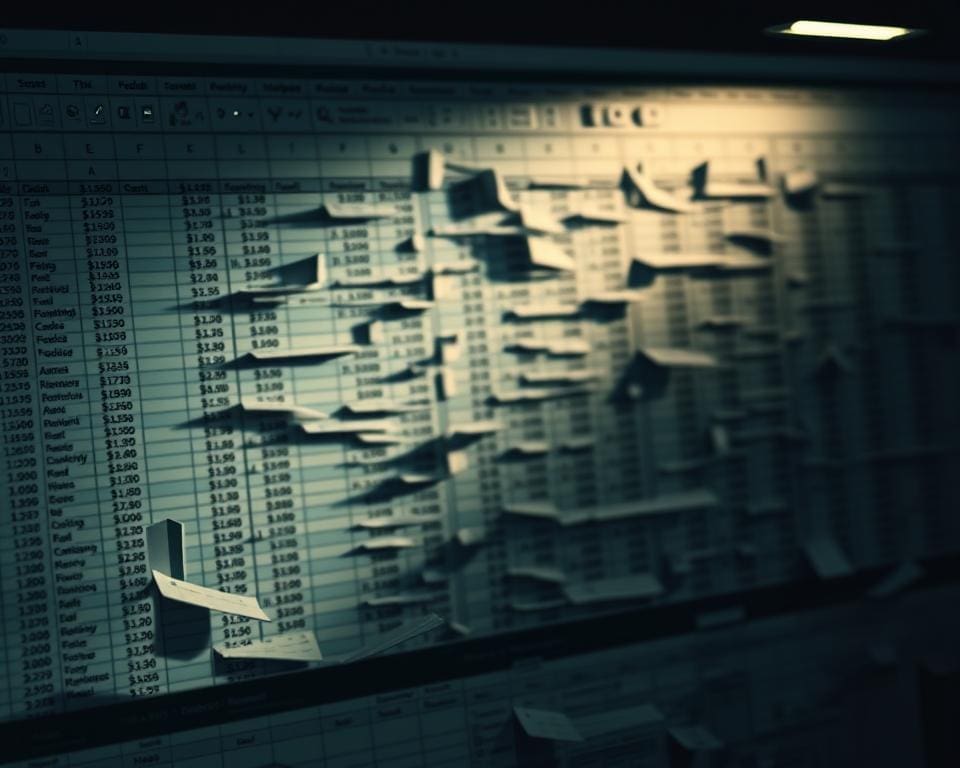
Understanding Python for Data Analysis
Python has emerged as a premier language for data analysis, offering a wide array of tools that empower users to extract insights from complex datasets. Its flexibility and ease of use make it a favourite among analysts and programmers alike. With a robust ecosystem designed specifically for data manipulation and visualisation, Python provides a comprehensive framework to tackle various analytical challenges.
Introduction to Python Data Analysis Tools
A multitude of Python data analysis tools exist to cater to diverse needs. Tools like Pandas allow users to manipulate structured data seamlessly, while NumPy excels at numerical computations. Matplotlib stands out when it comes to creating informative graphs and visualisations. Collectively, these tools equip analysts with the capabilities needed for dynamic data exploration and representation.
Key Libraries for Data Manipulation
Several key libraries for Python data analysis have become essential in the field. Using Pandas, analysts can easily perform tasks such as data cleaning and transformation. NumPy underpins numerical operations with its powerful array structures, enhancing computational efficiency. For visual storytelling, Matplotlib and Seaborn facilitate stunning graphic presentations. The synergy between these libraries transforms Python for data manipulation into a powerful toolkit, making complex analyses accessible and manageable.
Can Python replace spreadsheets for data analysis?
In the evolving landscape of data analysis, the debate surrounding Python vs spreadsheets for data analysis has gained significant traction. This discussion often revolves around two critical aspects: computational power and ease of use. By examining these factors, one can better understand the strengths and weaknesses of each option.
Comparison of Computational Power
The computational power comparison between Python and traditional spreadsheet applications reveals a clear distinction. Spreadsheets can become sluggish when handling large data sets. In contrast, Python excels in this area. Its ability to manage extensive data with efficiency provides users with faster computations and the capability to perform more complex analyses. Tools such as pandas and NumPy allow analysts to execute tasks that would be virtually impossible within the confines of a spreadsheet.
Ease of Use and Learning Curve
The ease of use of Python is a subjective topic that invites varied opinions. For users familiar with spreadsheets, the transition to Python may present challenges. Initial hurdles can include understanding syntax and mastering libraries. As individuals invest time in learning, many discover the usability of Python enhances over time, ultimately leading to significant productivity gains. By juxtaposing user experiences, it becomes evident that while spreadsheets may offer immediate accessibility, Python’s capabilities become increasingly valuable, particularly for those committed to overcoming the learning curve.
Pros and Cons of Python for Data Analysis
In the realm of data analysis, the choice between Python and traditional spreadsheet software has sparked considerable discussion. Understanding the pros and cons of Python for data analysis illuminates the factors that guide users in their decision-making process. This exploration serves to unveil the compelling advantages as well as the formidable challenges associated with utilising Python for analytical tasks.
Advantages of Using Python Over Spreadsheets
The advantages of Python are numerous, making it an increasingly popular choice among data analysts. Its flexibility allows for complex data manipulation, far beyond the capabilities of standard spreadsheets. Python boasts a vast collection of libraries tailored for various analytical tasks, such as Pandas for data manipulation and Matplotlib for visualisation, which empower analysts to produce intricate data insights with ease. Furthermore, an active community supports users, providing a wealth of resources, tutorials, and forums for troubleshooting.
Challenges and Drawbacks
While the pros and cons of Python for data analysis are compelling, certain challenges warrant attention. One primary challenge is the initial learning barrier for individuals accustomed to spreadsheet applications. Transitioning to Python requires a mindset shift, which can be daunting for some. Moreover, potential performance issues may arise when working with very large datasets, causing complications that are less prevalent in well-optimised spreadsheet environments. A thorough understanding of these challenges is essential when considering Python as a viable alternative to traditional spreadsheet software.
Benefits of Using Python Over Spreadsheets
Transitioning from spreadsheets to Python opens the door to a wealth of possibilities, especially in the realm of data analysis. Users can unleash a new level of potential, making the most of the benefits of using Python over spreadsheets for their projects. One of the most significant advantages lies in enhanced data visualisation capabilities.
Enhanced Data Visualisation Capabilities
Data visualisation with Python revolutionises the way data is presented and understood. Tools such as Seaborn and Plotly empower users to create intricate and interactive graphs far beyond the standard offerings of spreadsheet software. These libraries allow for:
- Customisable, aesthetically pleasing charts.
- Complex multi-dimensional visualisations.
- Dynamic, real-time data updates.
The improved visual representation aids in uncovering insights that may remain hidden within traditional spreadsheets, making data exploration not only easier but more engaging.
Automating Repetitive Tasks
Another compelling benefit of using Python is its capacity for automating tasks in Python, particularly repetitive data manipulation and analysis processes. By harnessing the power of scripts and functions, users can:
- Reduce the time spent on mundane tasks considerably.
- Minimise the likelihood of human error in data handling.
- Streamline workflows, allowing more time for analysis and decision-making.
This not only enhances productivity but also ensures data integrity, providing the confidence needed for important business decisions.
Data Analysis with Python: A Step-by-Step Guide
Getting started with data analysis with Python opens up many opportunities for insight and understanding. Understanding how to set up your Python environment is crucial for a smooth experience. This guide will take you through the essential steps of configuring your setup and introducing a basic data analysis workflow.
Setting Up Your Python Environment
Begin by choosing a platform for your data analysis. Two popular choices are Anaconda and Jupyter Notebook. Anaconda provides a comprehensive distribution that includes most of the libraries needed for data analysis with Python, making it easier to manage your environments and packages. Jupyter Notebook offers an interactive way to write and test Python code, perfect for experimenting with data.
- Download and install Anaconda from the official website.
- Create a new environment with the command conda create -n myenv python=3.8.
- Activate your environment using conda activate myenv.
- Launch Jupyter Notebook by typing jupyter notebook in your command line.
Basic Data Analysis Workflow
With your environment set up, begin the basic data analysis workflow. This process typically involves several key steps, allowing you to import, clean, explore, and visualise your data.
- Import necessary libraries, such as pandas for data manipulation and matplotlib or seaborn for visualisation.
- Load your data using pandas.read_csv() or other appropriate functions.
- Examine the initial rows of your dataset with data.head() to understand its structure.
- Clean the data by handling missing values and removing duplicates to ensure accuracy in your analysis.
- Explore your data by calculating statistics and generating visualisations to identify patterns.
Transitioning from Spreadsheets to Python for Data Analysis
Many analysts face the challenge of transitioning from spreadsheets to Python for data analysis. This shift requires a clear understanding of how to prepare data for Python effectively, ensuring the information is ready for in-depth analysis. By engaging in proper data preparation techniques, users can unlock the full potential of Python’s capabilities.
Preparing Your Data for Python
Before diving into Python, it is crucial to clean and format the data properly. Effective data preparation entails several steps including:
- Identifying and removing any duplicates.
- Standardising formats for dates and numbers.
- Handling missing values through appropriate techniques.
- Reorganising the structure to align with Python’s data structures.
By investing time in preparing data for Python, users will facilitate smoother transitions and more accurate analyses.
Recommended Resources for Learning Python
Finding the right learning Python resources can significantly enhance one’s journey in mastering data analysis with Python. A variety of books, online courses, and community forums are available. Consider the following options to aid in your transition:
- Books like “Python for Data Analysis” by Wes McKinney offer comprehensive guides.
- Online platforms such as Coursera and edX provide structured courses tailored for beginners.
- Join community forums like Stack Overflow and Reddit to engage with fellow learners.
Utilising these resources will empower users in their transition from spreadsheets to Python, enriching their data analysis skills.
Real-World Applications of Python in Data Analysis
Python has become a critical tool across various industries, proving its worth through real-world applications of Python for data analysis. In finance, data analysts leverage Python’s robust libraries, such as Pandas and NumPy, to analyse large datasets for insightful patterns that inform investment strategies. Case studies of Python use in this sector reveal how firms can automate risk assessments, model financial forecasting, and enhance their decision-making processes, often surpassing the constraints of traditional spreadsheets.
Healthcare is another arena where Python shines. Data scientists are utilising the language to interpret complex health data, developing predictive models that enhance patient outcomes. One notable example includes using Python for analysing electronic health records, enabling hospitals to optimise resource allocation and improve patient care. This demonstrates how real-world applications of Python for data analysis can drive substantial benefits in critical sectors.
Marketing professionals also recognise the potential of Python to refine their strategies. By employing Python for customer segmentation and sentiment analysis—through tools like Matplotlib for visualisation—marketers can uncover insights that help tailor campaigns more effectively. These case studies of Python use highlight not only its versatility but also its capacity to provide data-driven insights that enable organisations to make informed choices, setting the stage for a future where Python becomes the go-to solution for data analysis.









