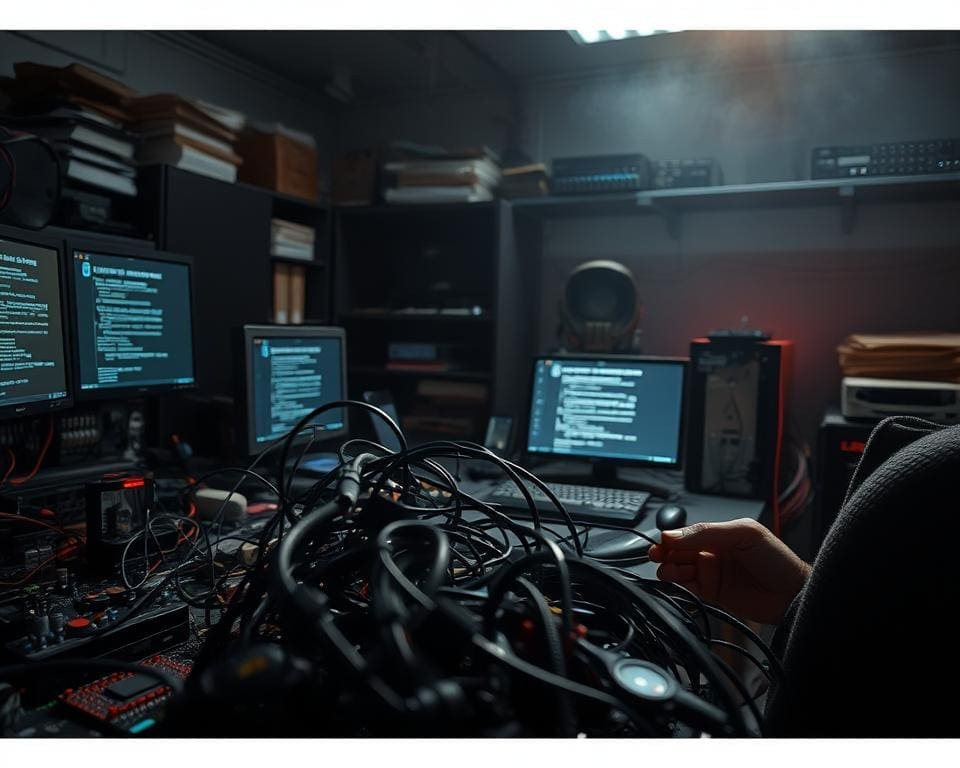In today’s technology-driven world, the role of an IT technician is pivotal in resolving technical failures that can disrupt business operations. From troubleshooting complex issues to providing essential IT support, these professionals ensure system efficiency and reliability. Understanding the dynamics of technical failures is crucial for maintaining optimal performance in any organisation. This article will explore how IT technicians tackle these challenges and the strategies they implement to keep systems running smoothly.
The Role of an IT Technician in Troubleshooting
The role of IT technicians in troubleshooting cannot be overstated as they serve as the backbone of any technical environment. Technical failures can disrupt operations and hinder productivity, making the presence and expertise of these professionals crucial. Understanding the nature of technical failures, including system crashes, software errors, and connectivity issues, helps to appreciate the significance of their role.
Understanding Technical Failures
Technical failures manifest in various ways, often leading to frustration for users. These failures may include abrupt system crashes, unresponsive software, or network connectivity problems that halt workflow. It’s essential for IT technicians to diagnose these issues promptly. Their insight into the symptoms allows for effective troubleshooting, ensuring minimal disruption to users.
Key Responsibilities of IT Technicians
IT responsibilities encompass more than just fixing issues. Technicians are tasked with diagnosing problems, implementing solutions, and providing user support. They engage in an array of activities, including:
- Conducting thorough diagnostics to identify the root cause of technical failures.
- Implementing fixes and ensuring systems are fully operational.
- Offering support to users, guiding them through processes to prevent future issues.
- Maintaining up-to-date knowledge of emerging technologies and trends.
Common Types of Technical Failures
In the rapidly evolving landscape of technology, understanding the common types of technical failures is essential for IT technicians. These failures can create significant disruptions within an organisation, affecting both productivity and service delivery. Exploring hardware issues, software problems, and network disruptions provides valuable insights into the challenges technicians encounter daily.
Hardware Failures
Hardware failures often manifest as unforeseen malfunctions that disrupt the normal operation of systems. Typical issues include:
- Malfunctioning hard drives that can result in data loss.
- Damaged peripherals, such as keyboards and mice, which hinder user interaction.
- Faulty components affecting overall system performance and reliability.
Addressing these hardware issues promptly minimises downtime and maintains system integrity.
Software Failures
Software problems can arise from various sources, impacting both application performance and user experience. Common concerns involve:
- System crashes that can bring work to a standstill.
- Compatibility problems that complicate updates and installations.
- Bugs and glitches that detract from the functionality of software applications.
Resolving these software failures requires a keen understanding of coding and application structures.
Network Issues
Network disruptions pose significant challenges for companies that rely on seamless connectivity. Key issues include:
- Connectivity problems that prevent users from accessing critical resources.
- Security breaches that jeopardise data integrity and privacy.
- Infrastructure challenges impacting the stability of network services.
Identifying and mitigating these network issues is crucial for maintaining robust communication systems.
How can an IT technician resolve technical failures?
Resolving technical failures requires a structured approach, where IT technicians must first identify the underlying issues. This involves employing various IT troubleshooting methods to assess the impact of the problem on users and systems. A technician’s analytical skills play a key role in diagnosing the root cause.
Once the issue is identified, an array of IT solutions can be utilised. Running diagnostics may quickly pinpoint hardware or software malfunctions, while leveraging backup systems can prevent data loss during failure events. Technicians also conduct necessary repairs or software updates to restore systems to optimal functionality.
Timeliness is crucial in this process. A quick response not only mitigates potential downtime but also enhances user satisfaction. Following up ensures that the implemented solutions are effective and lasting, thereby firmly establishing a technician’s commitment to maintaining robust IT infrastructures.
Strategies for Effective Problem Resolution
Implementing effective problem resolution strategies is crucial for IT technicians dealing with technical failures. A structured approach enhances the troubleshooting process, allowing for quick identification and resolution of issues while minimising downtime. Understanding the significance of thorough IT documentation transforms these strategies into actionable insights, fostering a more efficient problem-solving environment.
Step-by-Step Troubleshooting Process
The troubleshooting process begins with a systematic approach that includes:
- Identifying the symptoms of the problem
- Gathering relevant information about the system
- Isolating potential causes
- Implementing solutions based on findings
- Testing to ensure the problem is resolved
Each step contributes to a comprehensive understanding of the issue at hand. Adhering to this sequential methodology allows technicians to diagnose defects with precision, ultimately leading to more effective resolutions.
The Importance of Documentation
Effective IT documentation serves as a cornerstone of successful problem resolution strategies. Keeping detailed records of past issues, troubleshooting methods, and their resolutions creates a valuable knowledge base. This information not only assists in handling recurring problems but also educates technicians on best practices and lessons learned.
Establishing a culture of thorough documentation supports continuous improvement in the troubleshooting process. It equips teams with the knowledge necessary to tackle future technical challenges, driving efficiency and enhancing overall IT service delivery.
Tools and Resources for IT Technicians
In the fast-paced world of technology, having the right tools and resources is essential for IT technicians. A variety of IT tools and resources can significantly enhance the efficiency and effectiveness of troubleshooting processes. This section highlights key diagnostic tools and online support forums, both crucial for addressing technical failures.
Diagnostic Tools
Diagnostic tools serve as fundamental aids for IT professionals in identifying and resolving technical issues. These tools come in various forms, including:
- System monitoring software – This software provides real-time insights into system performance, enabling technicians to detect anomalies promptly.
- Hardware diagnostic kits – Such kits help assess the functionality of physical components, ensuring that hardware isn’t the source of problems.
- Network analyzers – These tools enable in-depth analysis of network traffic, helping technicians pinpoint connectivity issues or bottlenecks.
Utilising these diagnostic tools empowers technicians to conduct thorough examinations and resolve issues swiftly, improving overall system reliability.
Online Support Forums
Online support resources are another vital aspect of an IT technician’s toolkit. These forums provide a platform for IT professionals and users to share knowledge and experiences. The benefits include:
- Access to a community of experts – Engaging with fellow IT professionals offers diverse perspectives and innovative solutions to common challenges.
- Shared troubleshooting advice – Many forums contain extensive archives of discussions that can guide technicians in resolving specific technical issues.
- Continuous learning – Staying updated with the latest discussions in these forums enables technicians to adapt to emerging technologies effectively.
Utilising online support forums can significantly enhance the resources available to IT technicians, providing ongoing guidance and support throughout their careers.
Staying Updated with Emerging Technologies
In the rapidly evolving world of IT, keeping abreast of emerging technologies is vital for technicians seeking to excel in their roles. The landscape is ever-changing, marked by advancements in artificial intelligence, cloud computing, and cybersecurity. By engaging in continuous IT training, professionals can gain insights into the latest IT trends, enabling them to adapt to new systems and platforms efficiently.
Attending workshops, enrolling in certification programmes, and pursuing online courses are effective strategies for enhancing knowledge and skills. This commitment to ongoing education ensures that IT technicians not only solve current issues but also anticipate future challenges. In doing so, they significantly enhance their problem-solving abilities, proving their value in the workforce.
Future-proofing skills is essential in an industry that never stands still. By staying updated on technological advancements, IT professionals position themselves as indispensable assets to their organisations. Ultimately, this dedication to learning fosters confidence and innovation, empowering technicians to tackle complex problems with clarity and precision amid an ever-evolving technological landscape.